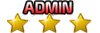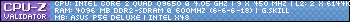Moderador: Moderadores
- 03 Nov 2009, 18:44
#154710

Gracias Txak, pero una cuestión, en que valores hay que poner el LOD para que se nos vean mejor las cosas?¿
Saludos
Saludos

- 03 Nov 2009, 18:52
#154716

Lo acaba de escribir Juce, pero... me quede mas o menos como estaba,
juce escribió:i wanted to mention a few things about LOD configs. Glad it works for many folks here, if they max-out the settings (slide all sliders to the right - 0.010), but that is not really necessary in most cases. Sometimes you only really need to adjust 1 slider or two to get the desired effect, and still keep the smooth frame-rate. LOD, in general, is a good idea, because it improves both the visual quality of far-away objects and performance. But LOD needs to be carefully configured, often through trial-and-error type experiments. Maxing everything out doesn't necessarily produce the best picture (ok, you'll get most detail, but that's not what you always want: far objects usually look better if they are less detailed)Traucido por Google:
Let's consider a couple of examples:
1. Problem: during regular gameplay, the game engine switches to low-quality models of players too soon, so we have artifacts like washed-out faces, untucked shirts suddenly become tucked-in, players models become too robot-like.
Solution: slide "PLAYERS (Gameplay) S3" slider to the right - around 0.050 or maybe 0.040. That should take care of it. You may also want to try moving the S2 slider to something around 0.70, but on my card that didn't really give noticeable difference.
2. Problem: during free-kicks, the faces of the players in the wall are all washed-out, even though they can be pretty close to the camera. Similarly - with corners.
Solution: move the "PLAYERS (Cut-scenes, Highlights, etc.) S2" slider to the right. The value 0.040 should be enough.
3. Problem: referees suffer from the same problems as described above - during both gameplay and during replays.
Solution: move the REFEREES sliders to the right. Again, you don't really need to max them out - something around 0.050 should be good.
The bottom line is: experiment with your LOD configuration, don't just blindly set everything to maximum quality - on most systems that will result in stuttering and loss of frame-rate, because your GPU (and CPU also) gets a lot more work to do. In many cases, adjusting just one or two sliders gets the effect you want, without hurting the frame-rate.
► Mostrar Spoiler

- 03 Nov 2009, 20:44
#154746
gracias x el qaport crak!!!!
»Boca jrs. [博卡青年队] |~ Jugador n⑫«|
 ..::" Fear Styler"::..
..::" Fear Styler"::..
Userbars
Boca Juniors : Sitio Oficial
Quieren cagarse de risa?: El Bananero
Post Oficial de la Seleccion Argentina: ENTRAR
 ..::" Fear Styler"::..
..::" Fear Styler"::..Userbars
► Mostrar Spoiler
Quieren cagarse de risa?: El Bananero
Post Oficial de la Seleccion Argentina: ENTRAR
- 04 Nov 2009, 01:23
#154893
Txak PES Blog
No resuelvo dudas por Mensaje Privado, utilizad el foro.
venga chavales a descargar la nueva version 
juce escribió:Kitserver 9.0.4 - includes all recent updates:
- afsio.dll bug-fix (afs2fs still only supported for demo and 1.0 exe)
- time.dll: set match time (only 1.0 exe supported)
- lodmixer with LOD configuration (works with demo, 1.0 and 1.1 exe)
No resuelvo dudas por Mensaje Privado, utilizad el foro.
- 04 Nov 2009, 01:34
#154901

VirtuaRED en X: https://twitter.com/VirtuaRED
VirtuaRED en WhatsApp: https://whatsapp.com/channel/0029VaDICAhLtOjAbBDb1x3I
VirtuaRED en Facebook: https://www.facebook.com/VirtuaRED
VirtuaRED en YouTube: https://www.youtube.com/channel/UCsMkBR ... ih7w/about
muchas gracias ejje, que ganas de que se puedan meter kits.

VirtuaRED en X: https://twitter.com/VirtuaRED
VirtuaRED en WhatsApp: https://whatsapp.com/channel/0029VaDICAhLtOjAbBDb1x3I
VirtuaRED en Facebook: https://www.facebook.com/VirtuaRED
VirtuaRED en YouTube: https://www.youtube.com/channel/UCsMkBR ... ih7w/about
- 04 Nov 2009, 10:12
#154951
Hola, como se instala el kitserver, el manual esta en ingles, alguna ayuda por favor.
gracias
gracias
- 04 Nov 2009, 10:53
#154954

El 98% de los adolescentes (Del MUNDO) morirían si Facebook u otra Red Social cayera. Si eres del dichoso 2% que estaría cagado de la risa, copia y pega esto en tu firma.
neferkare escribió:Hola, como se instala el kitserver, el manual esta en ingles, alguna ayuda por favor.te he mandado un MP miralo y espero haberte ayudado
gracias
- 05 Nov 2009, 17:10
#155256
¡Sígueme en Twitter! --> @albertobb7
¡Pregúntame lo que quieras! --> @albertobb7

Esperando Transformers 4...




Kitserver 9.05
- Características de versión 9.05:
Soporte para afs2afs 1.1
Soporte para time.dll 1.1
¡Pregúntame lo que quieras! --> @albertobb7

Esperando Transformers 4...