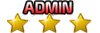Moderador: Moderadores
- 21 Sep 2013, 10:32
#336727
Txak PES Blog
No resuelvo dudas por Mensaje Privado, utilizad el foro.
Simple XML file(s) tweak that does what it says on the title  I got a major performance boost at the expense of playing all matches behind closed doors with recordings being played through the speakers :p
I got a major performance boost at the expense of playing all matches behind closed doors with recordings being played through the speakers :p
Jenkey's FileLoader version(FIXED, should be working correctly now)
Downloadhere
Instructions: Just extract to the root of your PES folder. It uses Jenkey's file loader, so if you want to get the crowd back, just delete all the folders from FileLoader\pes14_win_dat\common\bg\model\bg\audi\area (or the first folder without any content along that string.)
----------------------------------------------------
CPK Version
Instructions:
1. Download Jenkey's File Explorer from here.
2. Download only the files from CrowdDisabler here.
2. Rename your "dt30.cpk" to "dt30bak.cpk".
3. Extract both anywhere and run Jenkey's tool. Click "Open", go to your PES2014 "Data" folder and open that file you just renamed.
4. Click on the button "Tools" and select "Import all files from folder".
5. Select the folder "pes14_win_dat" you extracted from CrowdDisabler zip and click Ok. Wait until it says "Imported!" on the bottom of the program.
6. Click "Save As" and save as "dt30.cpk".
When it's done, it should work ingame
Screens from boonaun
Jenkey's FileLoader version(FIXED, should be working correctly now)
Downloadhere
Instructions: Just extract to the root of your PES folder. It uses Jenkey's file loader, so if you want to get the crowd back, just delete all the folders from FileLoader\pes14_win_dat\common\bg\model\bg\audi\area (or the first folder without any content along that string.)
----------------------------------------------------
CPK Version
Instructions:
1. Download Jenkey's File Explorer from here.
2. Download only the files from CrowdDisabler here.
2. Rename your "dt30.cpk" to "dt30bak.cpk".
3. Extract both anywhere and run Jenkey's tool. Click "Open", go to your PES2014 "Data" folder and open that file you just renamed.
4. Click on the button "Tools" and select "Import all files from folder".
5. Select the folder "pes14_win_dat" you extracted from CrowdDisabler zip and click Ok. Wait until it says "Imported!" on the bottom of the program.
6. Click "Save As" and save as "dt30.cpk".
When it's done, it should work ingame
Screens from boonaun
► Mostrar Spoiler
No resuelvo dudas por Mensaje Privado, utilizad el foro.
- 22 Sep 2013, 01:29
#336771

Palmarés:
Muchas gracias Txak, voy a probar. 

Edito:
Alguien me puede explicar para que sirve esto?

Edito:
Alguien me puede explicar para que sirve esto?

Palmarés:
► Mostrar Spoiler
- 13 Oct 2013, 17:18
#337312

VirtuaRED en X: https://twitter.com/VirtuaRED
VirtuaRED en WhatsApp: https://whatsapp.com/channel/0029VaDICAhLtOjAbBDb1x3I
VirtuaRED en Facebook: https://www.facebook.com/VirtuaRED
VirtuaRED en YouTube: https://www.youtube.com/channel/UCsMkBR ... ih7w/about
Gracias por la aclaración Silo jaja, yo tampoco lo sabía 

VirtuaRED en X: https://twitter.com/VirtuaRED
VirtuaRED en WhatsApp: https://whatsapp.com/channel/0029VaDICAhLtOjAbBDb1x3I
VirtuaRED en Facebook: https://www.facebook.com/VirtuaRED
VirtuaRED en YouTube: https://www.youtube.com/channel/UCsMkBR ... ih7w/about