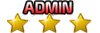Moderador: Moderadores
- 19 Feb 2008, 11:33
#1805

VirtuaRED en X: https://twitter.com/VirtuaRED
VirtuaRED en WhatsApp: https://whatsapp.com/channel/0029VaDICAhLtOjAbBDb1x3I
VirtuaRED en Facebook: https://www.facebook.com/VirtuaRED
VirtuaRED en YouTube: https://www.youtube.com/channel/UCsMkBR ... ih7w/about
DISCLAIMER- Although I am 99% sure it is safe to swap edit and uniform files (ie. they are seperate to the option file and contain no gamer achievements) there is still a tiny risk your console may be banned from xbox live when trading files with other users, so you download at your own risk.
memory card or hard drive?- if you leave this save on your memory card it will only 'show' 2 photo kits, if you transfer it to your hard drive it will show ALL 8 of the phot kits
Download links-
NOW UPDATED TO VERSION 1.1!!!!!
to download VERSION 1.1 in GSX format go to-
http://files.filefront.com/v11editin.../fileinfo.html
To download in VERSION 1.1 in .bin format go to -
http://files.filefront.com/v11editin.../fileinfo.html
INSTRUCTIONS-
BEFORE STARTING-
delete your existing edit and uniform files just leaving your option file (system data saves 76kb)
FOR .BIN- download them to your PC, extract zipped folder, plug in ur 360 memory card and usb converter cable, transfer them to your memory card, take out your memory card, put memory card in xbox, go to dashboard, delete your existing edit and uniform files just leaving your option file (system data saves 76kb) if you haven-™t done already, copy the new edit and uniform files from your memory card to the hard drive, remove memory, play game, check the edit screen to see if changes occured, if so play... if not do this fix-go back to 360 dashboard, open hard drive files, look for pes saves, if they say 'unknown' next to them- select copy and then select the same hard drive they are on anyway and your xbox user name will appear next to them.. now they will work.
FOR XPLODER .GSX- download them to your PC, extract the zipped folder, put the .gsx files in your PC-™s game saves folder (C:Program FilesXploderXBOX 360 CheatsavesSaves) turn on your xploder software, plug in your 360 memory card and usb converter cable, transfer them from PC to your memory card this turns them back from .GSX to .bin. take out your memory card, put memory card in xbox, go to dashboard, delete your existing edit and uniform files just leaving your option file (system data saves 76kb) if you haven-™t done already. Copy the new edit and uniform files from your memory card to the hard drive, remove memory, play game, check the edit screen to see if changes occured, if so play... if not do this fix-go back to 360 dashboard, open hard drive files, look for pes saves, if they say 'unknown' next to them- select copy and then select the same hard drive they are on anyway and your xbox user name will appear next to them.. now they will work
UPDATED VERSION 1.1 CONTAINS-
THE FILE WILL CONTAIN-
-1.1 updates- (fulhams 'halved' first team shirt, man red corrected, premiership style kit numbers and names , liverpools collar corrected, torres hair and shirt name corrected, riise's boots and celebrations, almunias appearance corrected, chelseas goalkeeper kits" thanx 2 giz19 4 suggestions for correction)- all premiership kits (using the in game editor, no sponsors/badges)
- 70% of international kits (using the in game editor)
- 8 photo kits ( manu h/a, liverpool h/a, chelsea h/a "yellow", arsenal h/a)
- competition names corrected
-ALL transfers completed as per the PESFAN original list.
- 1 created player (K.Jones- Sunderland)
- ALL player names corrected (club and international)
-Premiership team names corrected.THIS FILE WILL 'NOT' CONTAIN- corrected badges, or photo kits for the remaining PREM teams. 30% of the international kits, rest of the missing players.
TODOS LOS CRí‰DITOS PARA GJSMSMITH
memory card or hard drive?- if you leave this save on your memory card it will only 'show' 2 photo kits, if you transfer it to your hard drive it will show ALL 8 of the phot kits
Download links-
NOW UPDATED TO VERSION 1.1!!!!!
to download VERSION 1.1 in GSX format go to-
http://files.filefront.com/v11editin.../fileinfo.html
To download in VERSION 1.1 in .bin format go to -
http://files.filefront.com/v11editin.../fileinfo.html
INSTRUCTIONS-
BEFORE STARTING-
delete your existing edit and uniform files just leaving your option file (system data saves 76kb)
FOR .BIN- download them to your PC, extract zipped folder, plug in ur 360 memory card and usb converter cable, transfer them to your memory card, take out your memory card, put memory card in xbox, go to dashboard, delete your existing edit and uniform files just leaving your option file (system data saves 76kb) if you haven-™t done already, copy the new edit and uniform files from your memory card to the hard drive, remove memory, play game, check the edit screen to see if changes occured, if so play... if not do this fix-go back to 360 dashboard, open hard drive files, look for pes saves, if they say 'unknown' next to them- select copy and then select the same hard drive they are on anyway and your xbox user name will appear next to them.. now they will work.
FOR XPLODER .GSX- download them to your PC, extract the zipped folder, put the .gsx files in your PC-™s game saves folder (C:Program FilesXploderXBOX 360 CheatsavesSaves) turn on your xploder software, plug in your 360 memory card and usb converter cable, transfer them from PC to your memory card this turns them back from .GSX to .bin. take out your memory card, put memory card in xbox, go to dashboard, delete your existing edit and uniform files just leaving your option file (system data saves 76kb) if you haven-™t done already. Copy the new edit and uniform files from your memory card to the hard drive, remove memory, play game, check the edit screen to see if changes occured, if so play... if not do this fix-go back to 360 dashboard, open hard drive files, look for pes saves, if they say 'unknown' next to them- select copy and then select the same hard drive they are on anyway and your xbox user name will appear next to them.. now they will work
UPDATED VERSION 1.1 CONTAINS-
THE FILE WILL CONTAIN-
-1.1 updates- (fulhams 'halved' first team shirt, man red corrected, premiership style kit numbers and names , liverpools collar corrected, torres hair and shirt name corrected, riise's boots and celebrations, almunias appearance corrected, chelseas goalkeeper kits" thanx 2 giz19 4 suggestions for correction)- all premiership kits (using the in game editor, no sponsors/badges)
- 70% of international kits (using the in game editor)
- 8 photo kits ( manu h/a, liverpool h/a, chelsea h/a "yellow", arsenal h/a)
- competition names corrected
-ALL transfers completed as per the PESFAN original list.
- 1 created player (K.Jones- Sunderland)
- ALL player names corrected (club and international)
-Premiership team names corrected.THIS FILE WILL 'NOT' CONTAIN- corrected badges, or photo kits for the remaining PREM teams. 30% of the international kits, rest of the missing players.
TODOS LOS CRí‰DITOS PARA GJSMSMITH

VirtuaRED en X: https://twitter.com/VirtuaRED
VirtuaRED en WhatsApp: https://whatsapp.com/channel/0029VaDICAhLtOjAbBDb1x3I
VirtuaRED en Facebook: https://www.facebook.com/VirtuaRED
VirtuaRED en YouTube: https://www.youtube.com/channel/UCsMkBR ... ih7w/about