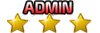Moderador: Moderadores
- 08 Jul 2010, 14:58
#208269
Txak PES Blog
No resuelvo dudas por Mensaje Privado, utilizad el foro.
Mario79 escribió:With this tool you can adjust WIDE camera settings
1. Open you pes2010.exe. You can load any moded exe (e.g. gamingaccess.exe, El Grande Patch PES 2010.exe ...)
2. Select value you want to change
3. Write new value in the box
Use camera angle (e.g. 9-75) in kitserver config, or in pesplus by adding
in pes2010plus.xml file
to add a realistic broadcast effect
********************************
little help on values:
***Height - 241 - is quite hight value, you can lower it to 150 to have realistic broadcast effect
***Zoom near - 95 - it's a regular zoom. Put lower value to zoom in (e.g 60-65)
***Zoom far - 197 - it's a zoom value when the ball is on opposite (far) side. It's enought to adjust this value only by +-1.
(196 gives real broadcast effect)
[ Imagen ][ Imagen ][ Imagen ]
[ Imagen ][ Imagen ][ Imagen ]
********************************
Tool made by Mario79
Thanks to ModdingWay.com team for camera adresses
No resuelvo dudas por Mensaje Privado, utilizad el foro.
- 08 Jul 2010, 15:35
#208276
yo esto lo veo mas "Real", pero mas dificil para jugar no? sera la no costumbre de jugar en esa camara...
- 08 Jul 2010, 15:39
#208278

VirtuaRED en X: https://twitter.com/VirtuaRED
VirtuaRED en WhatsApp: https://whatsapp.com/channel/0029VaDICAhLtOjAbBDb1x3I
VirtuaRED en Facebook: https://www.facebook.com/VirtuaRED
VirtuaRED en YouTube: https://www.youtube.com/channel/UCsMkBR ... ih7w/about
Muchisimas gracias monstruo.

VirtuaRED en X: https://twitter.com/VirtuaRED
VirtuaRED en WhatsApp: https://whatsapp.com/channel/0029VaDICAhLtOjAbBDb1x3I
VirtuaRED en Facebook: https://www.facebook.com/VirtuaRED
VirtuaRED en YouTube: https://www.youtube.com/channel/UCsMkBR ... ih7w/about
- 08 Jul 2010, 20:20
#208295
Txak PES Blog
No resuelvo dudas por Mensaje Privado, utilizad el foro.
bambinodog escribió:el link no funcionaa mi si me funciona

No resuelvo dudas por Mensaje Privado, utilizad el foro.
- 09 Jul 2010, 19:57
#208382
me pdria decir alguien paso a paso komo se ace por favor un saludo a todos